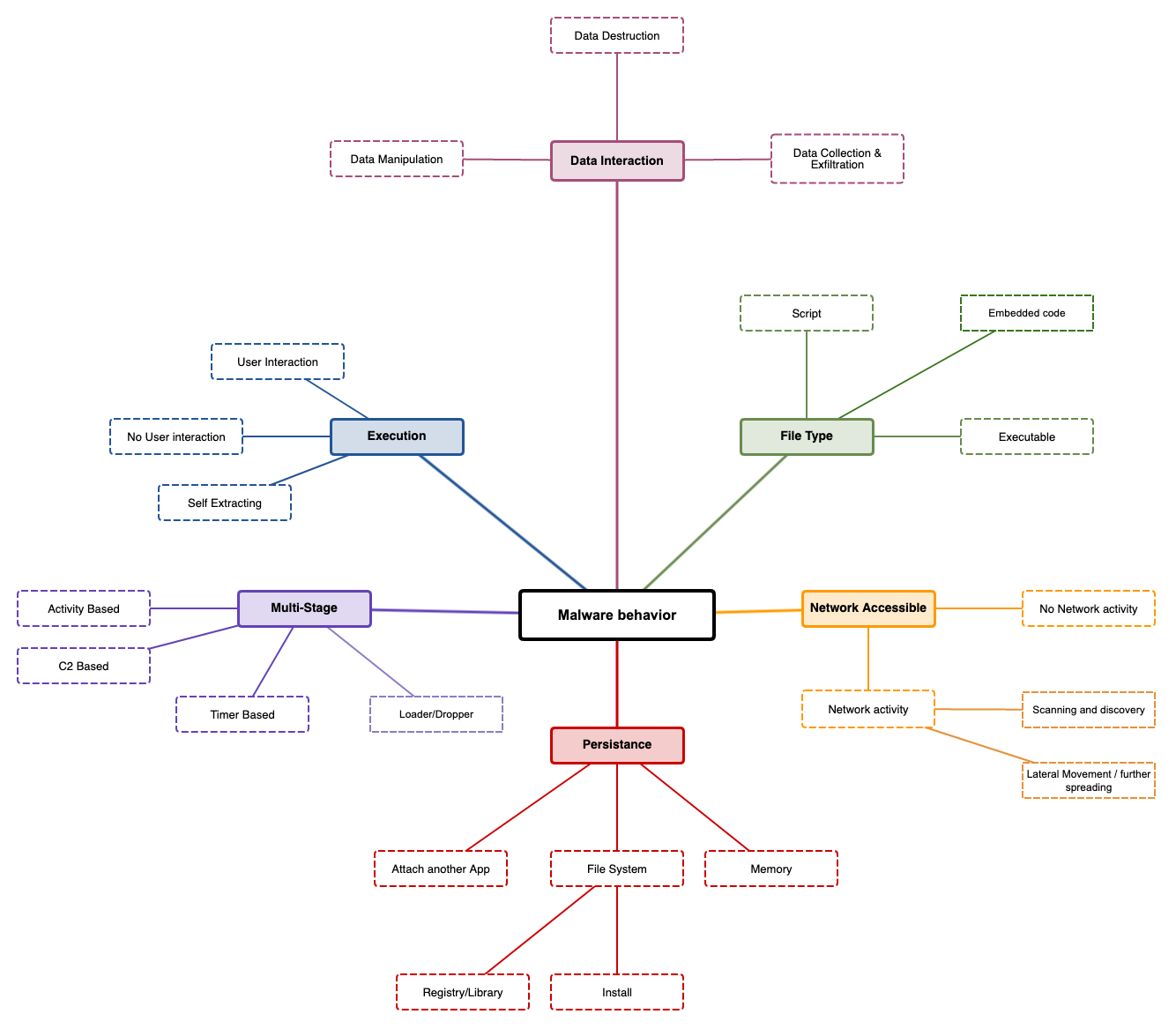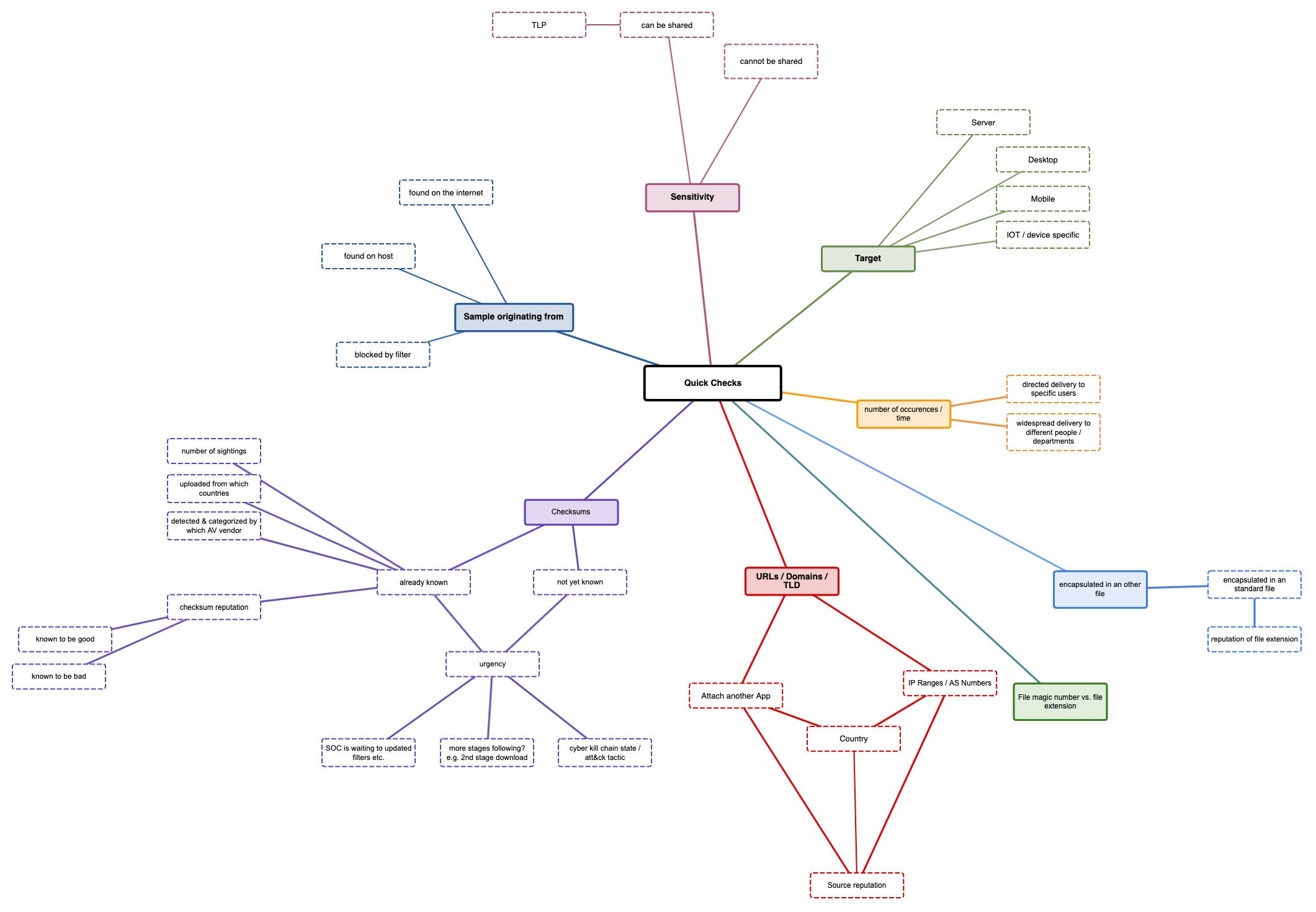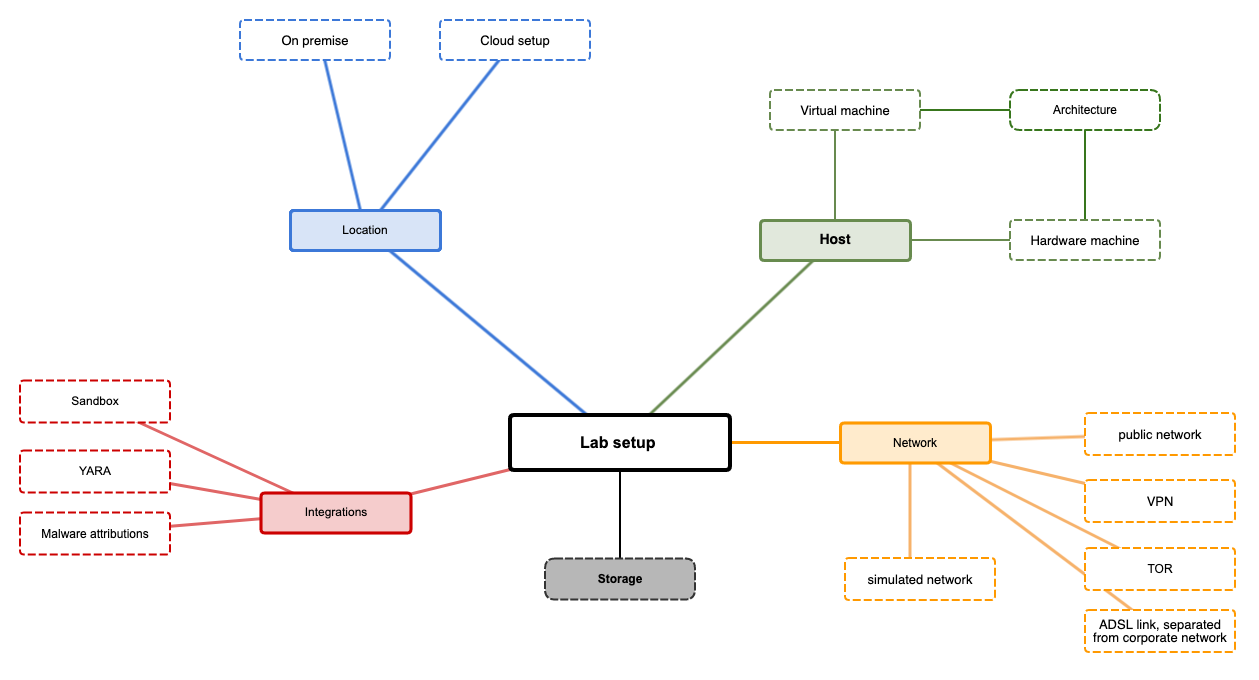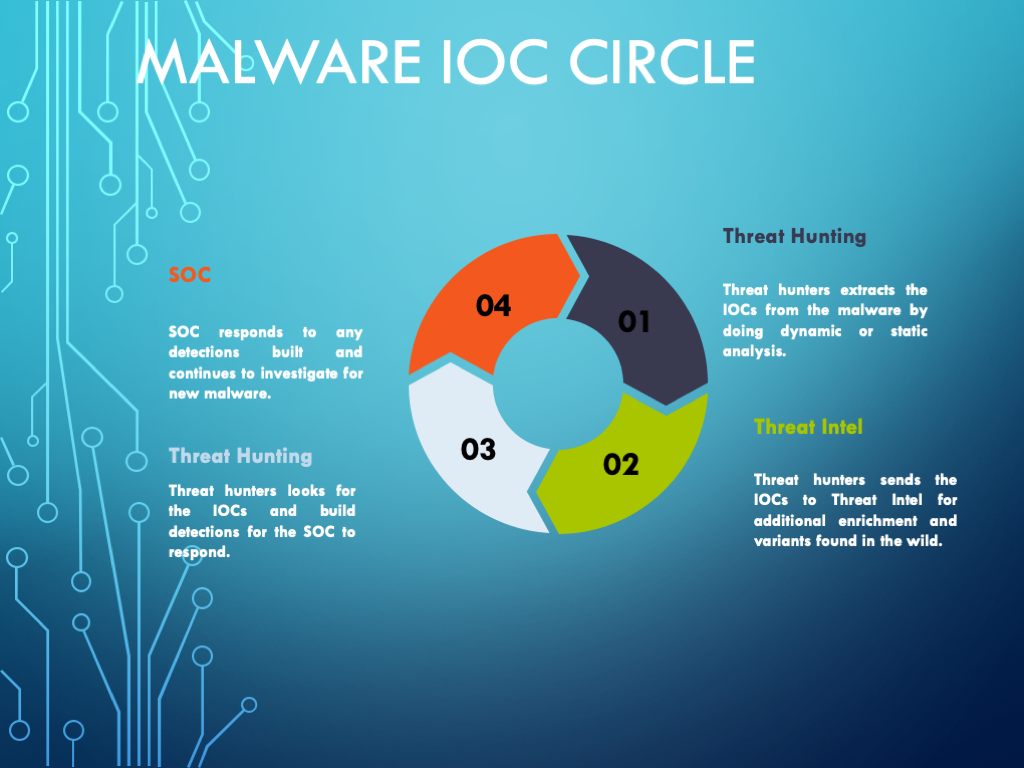Malware Analysis Framework
PDF Version
Introduction to Malware Analysis
Why Malware Analysis?
Malware Analysis is becoming more and more an important part of digital
forensics and incident response (DFIR) for any kind of organization. The
more the work is shifting to use computers to gather, process and store
data and the more these systems are connected, the bigger is the attack
surface to interrupt regular operation of an organization. Especially
the topic of ransomware has shown how vulnerable some organizations were
and how easily they could be attacked. To protect your organization
from such attacks and to detect an attack before having a big impact on
your organization, any security-, SOC- or CSIRT Team should have some
knowledge about malware analysis to be able to identify or prioritize
the incidents accordingly. This framework helps interested people to
start in the field of malware analysis but is far from being complete.
The Malware Analysis Special Interest Group from FIRST started this
framework to enable interested people to get a first footstep into the
topic and to find useful resources to support their learning process.
Advantages of Malware Analysis
- Learn how attackers try to attack your Organization / Network
- Learn how attackers where able to enter your Organization / Network
- Improve your monitoring and defense mechanisms
Success Stories
- The WannaCry Kill-Switch domain
General questions
- Does my CSIRT Team need malware analysis know-how?
- If yes, how much know-how is needed, which steps in Phase 1/2/3 shall we be able to do by our self?
- Can we outsource malware analysis?
Collaboration with other SIGs / Teams
The
Malware Analysis SIG started this framework and is recommending to see
what other related SIGs are doing, as malware analysis is not a
separated field of interest but has a lot of interaction with other
topics. To protect our organization we don't just need to understand how
the attacker or malware is functioning, but we also need to be able to
adapt our monitoring systems or share information with other teams or
peers.
Phase 1 - pre-analysis
Questionnaire / Decision Tree
Before
starting, there are different questions which should be answered to
decide the strategy how to tackle the analysis of a malware sample.
Maybe we're interested in how the malware is behaving on the system or
we might be interested to find out how we can identify the malware on a
system or in the network. As long as we don't know what we're looking
for, malware analysis is like searching a needle in a haystack. But with
a set of questions we want to be able to answer, we can set the
direction in which we plan to go and we can speed up the analysis
process to find the most important answers to this questions as fast as
possible.
Questions about the sample
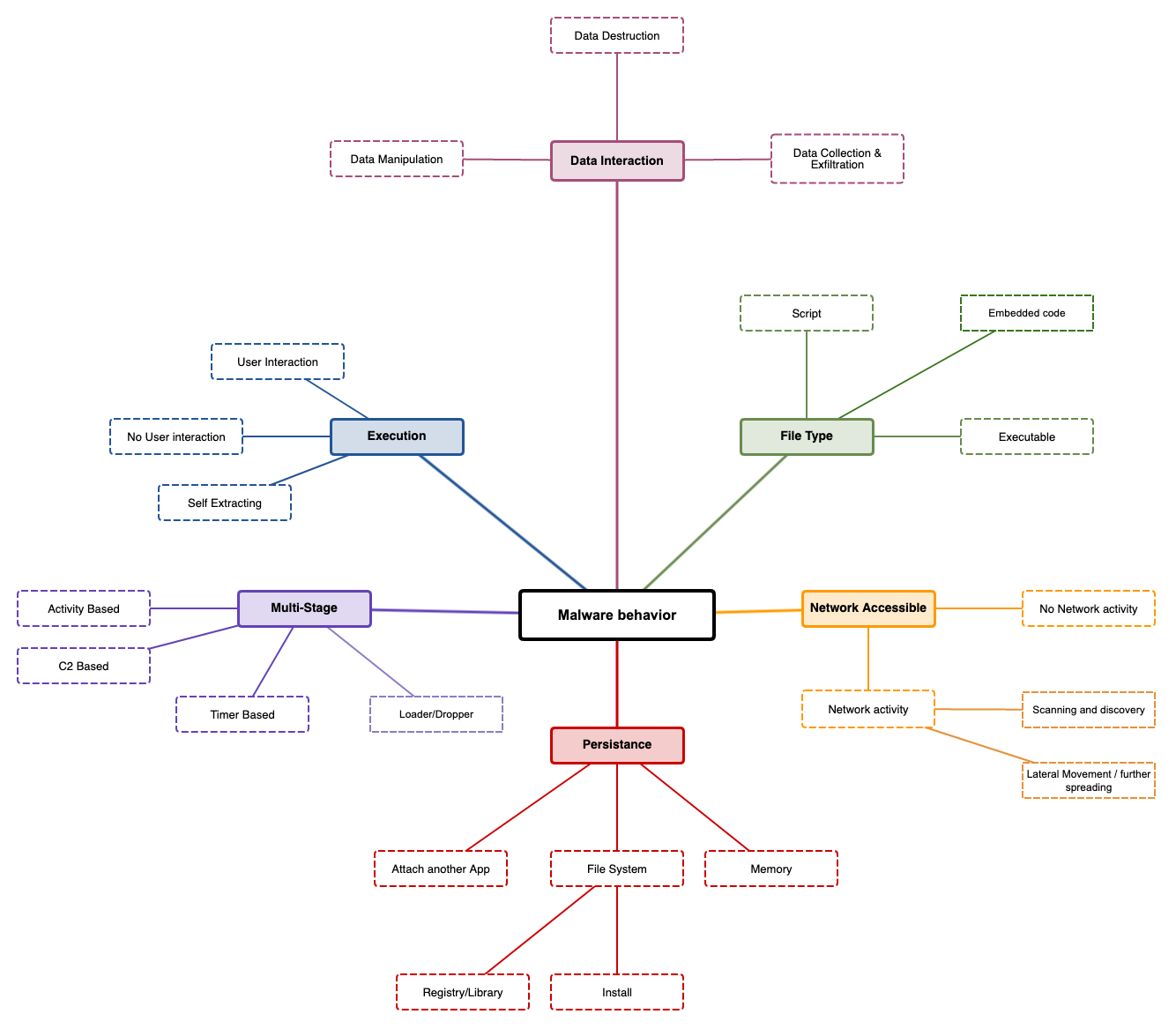
Data Interaction
How does the malware interact with data?
- Data manipulation: data will be manipulated, we can no longer trust the data we have on the affected system
- Data destruction: data will be destructed and will no longer be usable (e.g. Ransomware)
- Data
collection & exfiltration: data will be collected and extracted,
sensitive information will be stolen and might be published without
consent of the data owner (e.g. Ransomware) or might be used for further
attacks (e.g. Usernames / Passwords)
File Type
Which form does the malware have
- Script:
the malware is written in some kind of scripting language and needs the
corresponding run-time engine to be available on the system to be
executed (e.g. JavaScript, .NET, Shell scripts)
- Embedded code:
the malware is embedded in an valid file like an Office Document and
might be automatically executed when the file is opened or needs some
interaction by a user (e.g. clicking a link, enabling a macro, ...)
- Executable:
the malware is a fully functional application compiled for the target
host and can be started without the need of a specific run-time engine
or host application
Network Accessible
Does the malware use the network of an infected host?
- No network activity: the malware does not use any network activity and works stand-alone (e.g. data destruction)
- Network
activity: the malware does use the available networks for further
steps. Usually this includes home-calling a command and control server
(C&C or C2 Server) via the internet to receive more commands or to
exfiltrate data
- Scanning and discovery: the malware does scan the
network or use discovery techniques to identify other hosts which could
be attacked as well
- Lateral movement / further spreading: the
malware can directly attack other hosts on the network and infect them
as well or use other techniques to move through the network
Persistence
Does the malware try to survive a reboot or to stay permanently on the host?
- Attach
an other app: the malware attaches itself to an other application (aka.
host-app) to stay hidden on the system. As long as the host-app stays
installed on the system, the malware might be able to execute the
intended steps
- File system: the malware installs itself somewhere in the file system
- Registry/Library:
the malware adds commands to the system's registry to be automatically
executed during a system start or installs itself as a library and might
be started when the library is called
- Install: the malware installs itself on the host like any other app
- Memory:
the malware only resides in memory, a power loss would be fatal to the
malware and all traces would be lost. There are malware to be known to
use a combination of such techniques. For example the are installed on
the system and started via a registry key, as soon as the malware is
running and loaded into memory, the malware deletes itself from the file
system to be invisible to anti virus scanners. During a proper shut
down procedure of the host system, the malware would reinstall itself on
the file system and reactivate the registry key to be functional again
after the next reboot. A loss of power would destroy the malware from
memory and it could not save a copy of itself on the filesystem.
Multi-Stage
Is the malware the complete package or are there more stages to be installed after the infection?
- Activity based: based on the activity of the host system or the user, the malware might load additional modules
- C2
based: after contacting a command and control server via the internet,
the malware gets more commands or modules loaded to be able to offer
further functionality
- timer based: based on time algorithms, the
malware might be 'awaken' after some activity on the host system and
perform it's tasks
- loader / dropper: the malware might only be a first step of the infection and load or drop additional malware on the host system
Execution
Does the malware need some requirements to be fulfilled or some specific user interaction to start?
- User interaction: the user needs to actively interact with the malware like clicking on a link in an infected office document
- no user interaction: as soon as the malware is started, the processes are started without any user interaction
- self
extracting: some malware families are distributed in a compressed
format and first need to be extracted to be functional. The extracting
processes are part of the malware and as soon as the process is started
it will extract itself on the host system and start it's main processing
steps
Quick checks
On
a usual CSIRT working day, there are more malware samples found than a
team usually can analyze. Triage is one of the most important steps to
reduce the number of sample which should be analyzed to a level the
CSIRT team can handle. Analyzing a sample which you found 3 month ago
might be interesting for you as an analyst, but it might be to late for
your organization to be able to react to the threat. Time is often a
critical component of malware infections and as sooner it it known what a
sample is doing, the better are the options to fight the threat.
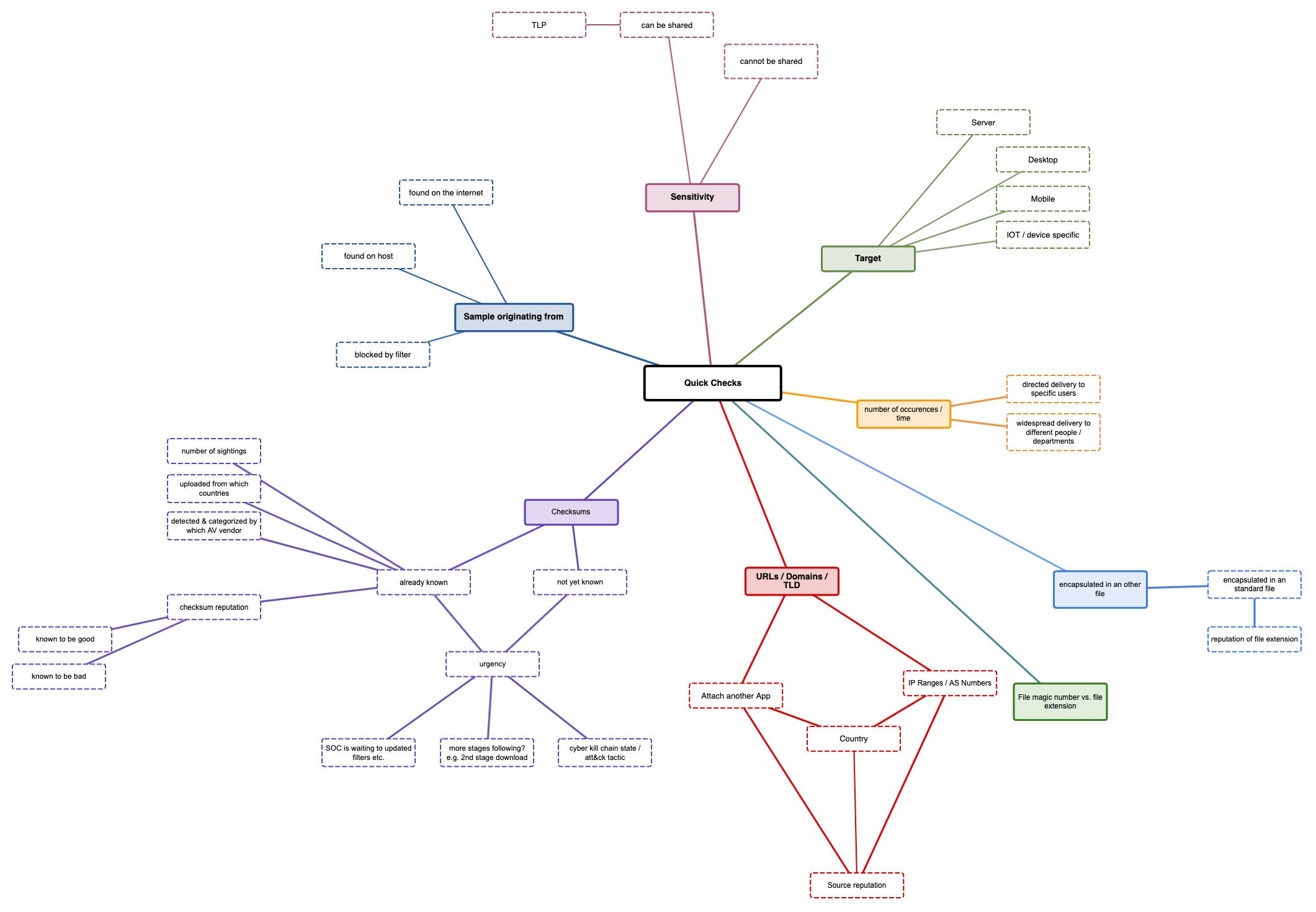
Target
What is the target platform the malware should running on?
- Server: the malware will run on a server, mostly without any user interaction
- Desktop: the malware will run on a desktop / notebook, mostly with some kind of user interaction
- Mobile: the malware will run on mobile devices like tablets or smartphones
- IOT
/ device specific: the malware will run on specific devices with
specific CPU platforms like ARM, RISC or on specific IOT devices like
routers, network connected cameras (e.g. MIRAI)
Number of occurrences / time
How many samples did you find in our environment and who are the intended recipients?
- the
malware is sent to to a small number of recipients in specific
positions (e.g. Finance, Management) - this could be a hint the malware
was sent for a specific reason and with a specific intend to attack your
organization
- widespread delivery to a huge number of recipients
in different departments or regions - this could be a hint the malware
is more general and is just trying to infect as many victims as possible
encapsulated in another file
The
malware itself is encapsulated in another file, e.g. a macro in a
standard office document. Often such files are sent out with strange
file extensions (e.g. an ISO File as a Mail attachment). Many of these
attachments are often not the standard files used within your
organization and might not have the best reputation.
file magic number vs. file extension
Malware
is often transferred and the attacker tries to circumvent typical
filtering mechanisms. Some filters just check the file extension and do
not check the file itself. For example an EXE file could be renamed to
HTML and the filter would let this file pass. On the target system, the
file will still be a fully functional EXE file and can be started
without any problems. If a file extension and the file magic number are
not correct, this could be a hint that someone tries to attack your
organization.
URLs / domains / TLD
From where was the sample sent?
Malware
is often sent from all over the internet, but maybe a lot of sources
are very unusual in your organizations daily routine
- Why do I get an strange email from South America if my organization only as relations in Asia?
- Is the sending Top Level Domain known to be often misused?
- Is the domain, ASN or corresponding URL already listed to be malicious on well known reputation lists?
- Is the source well known or has a bad reputation?
Check sums
Instead
of sharing filenames (which can be changed without any problems),
malware samples are often compared via checksum like MD5, SHA1 or SHA256
hashes. This check sums only change, when the content of the file
changes and are independent from the filename or file extensions. Like
this, they are a very handy quick check as you can calculate, compare
and share this check sums with others
- the checksum is not known - this could be a new sample or you could be the first to detect it
- the checksum is already known and listed on well known reputation lists - others have seen the exact same sample before you
- number of sightings can give a hint this sample is part of a wide spread delivery and many other organizations got it as well
- uploaded from which country: platforms like VirusTotal register from which country a sample was uploaded and can give you a good overview from where the attack might have started
- detected
and categorized by which AV vendor: every AV vendor uses his own
detection and naming scheme. Some malware gets tagged as 'generic
malicious' while others classify it with a specific malware family name.
There might be some AV Vendors you trust more than others regarding
their detection and naming results.
- Checksum reputation: check
sums can be generated for every file, not only malware. Also good files
like System libraries can be checked and shared to be sure the version
installed on your system is the one, the vendor has distribution and not
a modified version. There are 'known to be good' and 'known to be bad'
reputation lists, available which can be checked for the known state of a
file
Sample originating from
Where did you get the sample from?
- you found it on a host in your environment and think it should not be there or it was detected by an anti virus software
- it got blocked by a filtering mechanism (web proxy, mail gateway)
- someone found it somewhere on the internet and sent it to you for further analysis
Sensitivity
Can the file be shared without disclosing any sensitive information?
- Office
files with malicious macros in it, can still be valid office documents
and contain sensitive information about your organization. As soon as
you share such a file with other peers or public platforms like
VirusTotal, the information in this file is public. Some information
should not be shared with others and you might not be allowed to upload
such a file to any public platform
- if the file does not contain sensitive information, you can share it with others
- Is there a TLP level, that does allow you to share this sample with others or not?
Phase 2 - the actual Analysis
Lab Setup
The
setup of your malware analysis lab can have different setups and
different components. Depending on the questions you're trying to answer
you might not need or use all of this components. Depending on the
maturity of the malware analysis capabilities of your team or your
available budget, the lab might also differ from other team's lab setup.
Important to know is, there is not one solution that fits all needs and
there's nothing like a 'perfect setup'. Your setup has to cover your
needs and your capabilities. The most fancy and most expensive setup
will not help if you don't have the time to use it to the full extent.
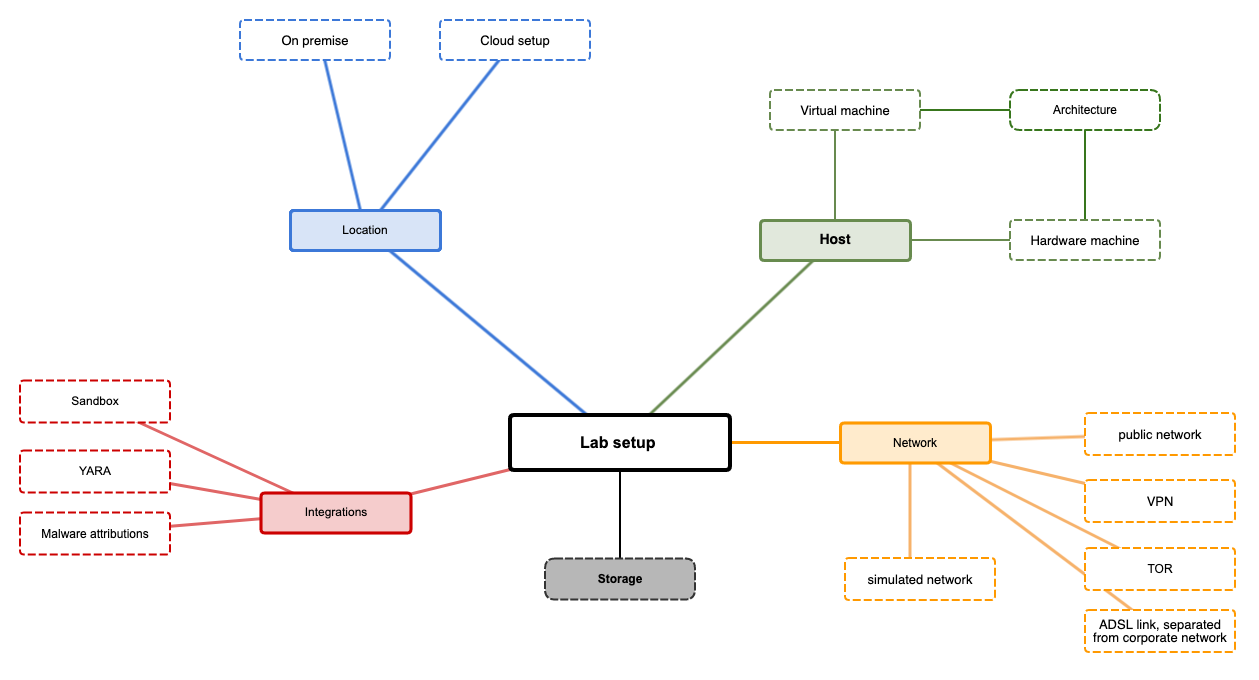
Host
Usually you use
separate hosts to infect them with a malware sample and you don't use
your daily PC for this task. Such hosts can either be virtual running on
VirtualBox, VMWare, etc. or dedicated hardware.
- virtual
machines have the advantage of being flexible, mobile (you can move them
between different virtualization hosts), offer snapshots to revert them
to the same stage before starting an analysis. Some malware families
might use 'anti-reversing-techniques' to prevent them infecting a
researcher's host and might check for connected peripheral devices like
sound cards, keyboard, mice, ...
- physical analysis machines are a
bit more complicated to revert to a 'clean stage' before starting an
analysis, but are more flexible for longer analyses, where you check the
behavior of a sample for a longer time frame. For example, if you
observe a malware sample for multiple days or weeks to see how they
change the C2 communication servers or what additional modules are
loaded, you might want to let them running without interruption, while
you'll be able to shutdown or de-connect your PC or Notebook from the
network.
In both cases you should keep an eye on
'anti-reversing-techniques' where malware samples check the host for
specific conditions like number of stored documents on the users
desktop, connected peripheral devices etc. The more your analysis host
resembles to an actual used host, the higher is the chance to get a
successful infection.
Architecture
Malware
is developed for specific tasks or platforms. Commodity malware will be
developed for the most used platforms. As more and more new platforms
are available on the market (ARM, IOT, ...) more and more malware will
be created for this platforms as well. Make sure you'll have the tools
and simulators available for all different architectures you want be
able to analyze.
Network
The network setup is one of the most crucial and important points to be clarified before starting an analysis.
- simulated
networks: you don't connect the infected host to a real network, but
use a completely separated and closed network (e.g. a host network on a
virtualization host). Instead of having an internet connection, you use a
internet simulator like inetsim on this network to simulate the
internet. With this setup, no connection can leave the network and there
is no possibility any information can leave or enter your environment.
You might not be able to get a 2nd stage module, but you might be able
to see which C2 connections a malware is trying to establish.
- ADSL
link, separated from corporate network: one of the most important
aspects of malware analysis is to protect your working environment from
the malware. Some teams use separated Internet links (e.g. via ADSL) to
connect the malware hosts to, to offer them full internet access but
being separated from the rest of the corporate network. If an attacker
should keep an eye on which victims are 'calling home', he'll just see
that the connection is coming from a SoHo-ADSL link and will not be able
to trace you back to the actual company you're working for.
- VPN:
instead of using separated ADSL links, you could setup a VPN connection
from your lab to some VPN provider and use this connection for all
analysis tasks. It's also a very good possibility to separated all
analysis traffic from your corporate network, but might be the less
costly option than separated internet links. For multinational
organizations this has also the advantage to be able to switch to
different VPN outbreaks in different countries in case you expect the
malware to use some kind of Geo-fencing techniques or only infect hosts
in a specific country. Some malware families are known to not infect a
host if the language or IP can be resolved to specific countries.
- TOR: like VPN, you can use a connection to the TOR Network to route all your malware connections over this connection
- public
network: you could also use you're company's public network to connect
your malware lab to the internet, but with this setup you really should
make sure the malware can under no circumstances reach any of the
company's network segments. This setup is very risky and not advised to
be used!
Integrations
Often
the analysis process consists for multiple steps going back and forth.
You see some detail or behavior from your sample, you check this with
other tools and sources, decide to go a step further with your analysis
and so on. For example, a packed malware sample will not be detected by a
well known YARA rule. As soon as the sample is unpacked, this YARA rule will be able to
detect the malware and you'll know which malware family it belongs to.
Such integrations can be very helpful in your analysis and you might be
able to integrate them as good as possible in your lab setup.
Sandboxes:
Malware analysis sandboxes are often used to get a first impression
about a sample. This might be one possibility to see which samples are
already detected or known in the public and which are interesting to dig
into deeper.
Malware attributions: not every malware is developed
from scratch, programmers reuse code all the time and every programmer
or group has it's own style of coding. Malware attributions is the
process of trying to identify similar part of codes and attribute them
to a specific actor or group of actors.
Location
Depending
on your possibilities and budget, you might not be able to have all
equipment and tools in your own environment but might be able to
outsource some of them to the cloud. Sandboxes are usually quite
expensive to have them on premise but offer often quite good prices for
their cloud versions. Like this, you could use a cloud version of such a
sandbox to run some quick analysis first and identify the samples which
are worth to spend some more work in your on-premise lab.
Storage
Analyzing
malware can be a storage intensive tasks, especially if you want to keep
the analysis results for later comparison to other samples or for legal
reasons. Memory, disk or network dumps can take up to multiple
gigabytes for one single case. Make sure you have enough storage
available for the analysis itself and also for long term storage of
artifacts, dumps and so on. Cheap USB Disks may be a simple way to store
data, but during an analysis data throughput might ask for a better
solution or searching over multiple different USB disks might can
unnecessarily complicate the work. Legal requirements might also ask
for specific solutions like write blockers to ensure an suspected device
was not changed during the analysis.
Static Analysis
Static
analysis is the analysis of a malware sample without executing the
sample. Like this you can already get a lot of interesting details about
a file, without actually running it and risking an infection or any
other damage. A lot of the quick checks from the pre-analysis phase 1
are actually steps from static analysis.
File type
- What is the file type of the sample?
- Does it comply with the file extension?
Splitted files
- Is the sample in a single file or splitted over multiple files?
Hashes
To
identify a file, you can compare the files size, name, timestamps and
so on. The filename for example can be changed, without changing the
file content and you wouldn't be able to identify a copy with a
different filename as the same file. For this cryptographic hash
functions are used to calculate the file hash and compare it. These
hashes will stay the same as long as the file content does not change.
MD5, SHA1 and SHA256 hashes are often used to identify and report files.
AV scanning
Is
the file already recognized by Antivirus engines? Before you invest too
much time into analyzing a file, you should check if this file is
already known by AV solutions. One possibility is to check the file hash
on VirusTotal to see what most of the AV vendors know about this file.
extracting strings
Depending
on the file type (e.g. a script), most of the file is more or less
human readable. The more compressed the file is, the less readable it
gets. Even compiled EXE or DLL files can still contain some readable
parts, as not all compilers try to minimize the file size and pack or
encrypt as much as possible. Checking if some strings can be extracted
from a malware sample might already give you some hints like URLs,
domain names or IP Addresses which can be extracted and checked if they
might be dangerous or not.
file obfuscation
Some
malware samples as heavily packed and encrypted to make it as hard as
possible getting detected by AV solutions or other checks. Compiled
files and be packed or scrambled even more and end up in a self
extracting format. This makes it even harder to analyze the file, as it
must be de-packed or decrypted before being able to identify strings or
other details. On the other hand, regular EXE files are usually not
packed and encrypted beyond recognition, so a heavily packed or
encrypted file already seems suspicious. There are a lot of tools which
can identify the packing algorithm and some of these algorithms are
known to be used by malware programmers.
PE Header information
Files,
especially executable files, have to follow specific rules to be
conform to a format defined by the operating system. Windows executables
must conform to the PE/COFF (portable executable/common object file
format) to be accepted and executed by the operating system. The format
is called 'portable' because it contains information, resources and
references to dynamic-linked libraries (DLL) that allows the operating
system to load and execute the machine code on any suitable machine. The
PE file is a series of structures and sub-components that contain the
information required by the operating system to load the application
into memory. When an application is compiled, the compiler will add all
the needed header information, which describes this structure. When
executed, the operating system loader reads this information and loads
the binary content from the file into memory. Examining the PE header
yields a load of information about the binary and it's functionality.
file dependencies and imports
Usually
every malware interacts in some way with the local system it is running
on. And as programmers do not want to reinvent the wheel and every
operating system offers functions to interact with the system (file
access, network, registry and so on), malware often depends on the
functions exposed by the operating system. Windows for example exports
most of its functions, called Application Programming Interfaces (API),
in dynamic link libraries (DLLs) that provide different functionality.
Such functions are 'imported' by the malware and are called imported
functions or imports.
If a malware sample for example wants to create
a file on disk, on Windows it can use the API CreateFile(), which is
exported in kernel32.dll. To call the function, the malware first has to load kernel32.dll into its memory and then call the CreateFile() function.
Inspecting
a malware sample and checking which function it imports, gives you a
good overview about it's functionality. Every malware that want's to
interact with the network, will have to use some imports related to
network functionality (DNS lookups, TCP/IP communication, ...). A DLL
can also import functions from other libraries to perform system
operations.
exports
Exports
are the inverse of imports. An executable or DLL can export functions,
which can be used by other programs. Usually DLLs export functions that
are imported by the executable. A DLL cannot run on its own and depends
on a host process for executing its code. An attacker can try to create a
DLL that exports functions containing malicious functionality.
Inspecting the exported functions can give you a quick idea of the DLL's
capabilities.
PE Section table and sections
The
actual content of the PE file is separated into sections. This sections
represent either data or code, have in-memory attributes such as
read/write and are immediately followed by the PE header. This section
representing code contains instructions that will be executed by the
CPU, whereas the section containing data can represent different types
of data, such as program data (global variables), import/export tables,
resources and so on.
compilation timestamp
The
PE header contains information that specifies when the binary was
compiled. This field can give an idea of when the malware was created.
This can also help in compiling a timeline of different versions of the
same malware or malware family. Attackers often also try to modify the
timestamp to prevent the analyst from knowing the actual timestamp and
can try to set this timestamp to a future date.
PE resources
The
resources required by the executable such as icons, dialog, menu and
strings are stored in the resource section (.rsrc) of an executable.
Often attackers store information such as additional binary and decoy
documents, configuration data in this section. So examining this section
might reveal valuable information about the executable.
comparing and classifying the malware
- fuzzy
hashing: classic file hashes change as soon as one bit in a file is
changed. This makes it very difficult to identify "similar" files, where
a bit portion is equal and only some small parts differ. Fuzzy hashing
is what helps in this case. It's a great method to compare files for
similarity instead of equality. Like this it is quite easy to detect
samples belonging the the same malware family or the same actor group,
as this files are similar. ssdeep is one example of a fuzzy hashing tool
which is often used for this purpose.
- digital signature /
authenticode: operating systems try to make it harder to install
software from unknown sources. Digital signatures like authenticode for
Windows are used to verify the software was created by a trusted source.
Malware authors try to fake or re-use signatures to make their software
look as trusted.
- import hash: import hashing is another
technique to identify related samples and the samples used by the same
threat actor group. Import hash (or imphash) calculates a value based on
the library/imported function (API) names and their particular order
within the executable. If the files were compiled from the same source
and in the same manner, their import hash values would tend to be equal.
If you come across samples that have the the same imphash values, it
means that they have the same import address table and are probably
related.
- section hash: similar to import hashes, every section
of a PE file can be analyzed and a corresponding hash value can be
calculated. Equal sections in different samples will have the same hash
value.
- YARA: A malware sample can contain many strings or binary
indicators. Recognizing the strings or binary data that are unique to a
malware sample or malware family can help in malware classification.
YARA is a powerful malware identification and classification tool.
Malware researches create and share YARA rules based on textual or
binary information contained within the malware specimen. Be aware,
YARA usually does not work for packed samples, unless you have a rule to
identify the packer itself.
Behavioral Analysis
Behavioral
Analysis covers the steps of actually running a malware sample in an
isolated environment and looking on different aspects of its behavioral
like network connections, reading or writing files on disk, adding
registry keys etc. Most of this can't be seen or found using static
analysis or the behavior cannot be understand by only looking at the
results from the previous steps. Behavioral analysis is like watching an
animal in a zoo and studying its habits for hunting, eating and so on.
process inspection
Modern
operating systems treat every running application as a set of processes
with a hierarchical ordering. You can inspect this processes, how and
by whom they were created and inspect their properties. Like this it is
quite easy to identify the malicious binary and which other process
started it's execution. To identify malicious processes on a server for
example, you can take a snapshot of the known running services from a
clean state (aka 'the known good') and compare a snapshot from a later
moment. If there are new processes running, this might be a hint that
someone interfered with the server.
Logging system activities
Every
application usually interacts with the system. It reads or writes
files, it sends or receives data over the network and so on. As
applications usually use system functions offered by the operating
system and do not interact directly with the network interface to send
data for example, these interactions can also be monitored. Like this
you can identify with process interacts with the filesystem, network,
registry and so on and what they are trying to achieve. Every malware
will leave some traces on the system they are attacking and running on,
so we just need to find this little details.
capturing network traffic
The
advantage of analyzing the network is, we can do it either on the
system itself or on some central network point where every connection
has to go through. Like this, a malware cannot identify if there might
be some local capturing process running and will not be able to identify
the central inspection point. Otherwise, if the connections are
encrypted, we might not be able to see what the malware is sending out
via the network. But just by knowing where a malware connects to, we
already have a hint and might see other hosts using the same connection
endpoints and can identify them as infected too. If we really want to
understand what the malware is sending via the network, we might have to
dig into the code to get to the functions which trigger the connections
or we might have to try to use a man-in-the-middle attack to see what a
process is communication over the network. How deep we want to dig into
the network traffic, is one important question we should have answered
in phase 1. Do we only want to identify that there is something strange
going on or do we want to know all the details about what is going on.
simulating services
In
the lab setup section we discussed the different options like full
network, VPN, isolated network and so on. On an isolated network we can
inspect all the connections from a running malware, but there will not
be much going on if the malware cannot resolve DNS Queries and so on. By
simulating such services, we can simulate a connected network and can
at least identify some of the details like DNS queries and IP addresses
if they should be hard coded into the malware.
A good example is the WannaCry case, where the researcher Marcus
Hutchins saw the malware he was analyzing tried to resolve the
kill-switch domain www.ifferfsodp9ifjaposdfjhgosurijfaewrwergwea[.]test.
When he saw the domain was not registered, he registered it and added it
to a sinkhole network to see how the malware would interact with this
domain. Surprisingly the malware stopped encrypting the local host as
soon as the DNS query was answered with a valid IP address and the
WannaCry outbreak was stopped. The reason for this kill-switch domain is
still unknown, but the simple step of identifying this domain name,
registering and activating it stopped the malware from spreading further
and encrypting more systems.
Dynamic-Link library (DLL) Analysis
A
Dynamic-Link library (DLL) is a module that contains functions
(exported functions or exports) that can be used by another program.
Windows contains many DLLs that export various functions called
application programming interface (APIs). The functions contained in
these DLLs are used by the processes to interact with the file system,
process, registry, network and the graphical user interface (GUI).
Attackers
will distribute their malicious code often as DLL instead of executable
files. Advantages of using a DLL instead of an executable are
- a
DLL cannot be executed by double clicking it, a DLL needs a host
process to run. Like this, a malicious DLL can be loaded into any
process, even a legitimate one like Explorer.exe or winlogon.exe and
will be "hidden" by the legitimate process
- injecting a DLL into an already running process provides the capability to persist on the system
- when
a DLL is loaded by a process into it memory space, the DLL will have
access to the entire process memory space, including the ability to
manipulate the process's functionality. For example, a malicious DLL
loaded into a browser process will have access to stored credentials
- analyzing a DLL is not straightforward and can be tricky compared to analyzing an executable
Most
malware samples download or drop a DLL and then load this DLL into the
memory space of another process and the dropper/loader component deletes
itself. Like this you'll only find the DLL on the system and the
dropper/loader has disappeared.
Code Analysis
Code
analysis is the next step in malware analysis, where you try the
analyze the actual code of the sample. Usually this step is called
'reversing' and means you run the sample in an code debugger and step
through the program's sequence.
Anti reversing techniques
While
we as malware analysts are interested in as many information about a
sample as possible to understand the malware and its intent, the creator
of the malware wants to prevent this as much as possible to make our
life harder. He's trying to hide information, make it invisible (at
first glance), split it into different parts or hide it somewhere he
thinks we're not going to look. Anti reversing techniques are different
approaches to make a sample as inconspicuous as possible but still capable to fulfill its intent. As malware
analysts and researchers we must understand this techniques to be able
to detect and identify them and being able to circumvent the obstacles
the creator wants to throw at us.
eliminating symbolic information
When
a program is compiled, source code written in a high level programming
language like C++, Go, .. will be translated into machine readable
assembler code which can be processed by the CPU. In this process, the
compiler will add some symbolic information which are not needed by the
CPU to run the sample, but which would be helpful to debug the code in
case of problems. Eliminating this symbolic information makes the debug
process harder, but does not impact the program flow. On the other hand
it is a hint, the author of the program wants to hide something.
code encryption
Code
or parts of the code can be encrypted to make it impossible to analyze
the sample without running it. One of the first steps of the program
would be to load the encrypted part and decrypt it and than start the
execution of this decrypted part. Some samples use code encryption to
just encrypt settings or part of settings like URLs, Domains, IPs so
they are not visible in the sample for a simple string analysis. During
the execution, this encrypted variables would be decrypted before using
them in the program flow.
active anti debugger techniques
Malware
authors try a lot of things to protect the malware from being detected
and analyzed. Often they check in which environment the malware is
running to see if it's a valid environment with a high probability of
success or if it's in a lab environment with almost no probability to
end in a successful infection. There are anti debugger techniques to
check, if the running host is a regular PC or a researcher device or a
sandbox.
- IsDebuggerPresent: is a simple function to check, if
a debugger is present on the running host. If there is one, the malware
will most likely finish execution to not reveal any more details
- CheckRemoteDebuggerPresent: checks if a process is being debugged by another parallel process
- Breakpoints are used to halt the process, if breakpoints exist on a system it might be used for analyzing software
- System
Flags can be used to set global settings for the Windows operating
system. Checks if this flags are present and/or set may indicate if the
host might be used for research only
This are only a few samples, but they all might be used within a malware to check if it is running on a valid host or not.
confusing disassemblers
An
disassembler is the opposite of an compiler. It takes assembler code
and tries to rebuild the corresponding source code. Unfortunately this
step is very complicated as the same assembler code can originate from
different source functions and the reverse step is not unambiguous. By
trying to confuse a disassembler the malware will still offer the
intended functionality, but is much harder to reverse.
code obfuscation
Code
obfuscation is a simple technique to make code difficult to be
understood by humans. Plain text strings can be transformed into base64
strings or can be changed by simple XOR function. Other strings might
get encrypted like we discussed in the section 'code encryption'. We as
humans will have problems to understand this obfuscated code blocks, but
the malware will still run without any problems. Some malware authors
also add junk functions or routines with not real functionality, just to
throw off analysts.
Memory Analysis
Every
software that runs on a host, leaves some traces in the memory of this
host. Memory blocks are read, added, removed, overwritten etc. Also
there are some malware families which install them completely into the
host's memory when started and delete itself from the storage device to
be 'invisible' to anti virus scans of this storage device. Like this, a
lot of information about a malware can be found in memory (e.g.
decrypted information, encryption keys, ...) Memory analysis is one of
the most complex and difficult analysis steps, but often the most
interesting as well. When we get a memory image from an infected system
with a malware running, we'll find all interesting details in the
memory. Command & control endpoints, encryption keys, ... will be
somewhere in the memory, we just need to find them.
Phase 3 - post-Analysis
We
started the process by selecting the questions we want to answer and
decided how to answer them. The end of the process or phase 3 is to
bring this all together and summarize our findings, decisions and steps
we took and what we've learned on the way. We self might be satisfied by
what we've discovered and learned, but other teams and especially our
management might want a bit more information. A structured report helps
to record everything for other teams or upcoming analysis which might
profit from everything we've learned. Also you should think about your
documentation and what should be updated or changed for upcoming
analysis. The end of one analysis is most likely the start of the next
pass of the same process.
Especially learnings where you've lost a
lot of time and did not find anything interesting might help you to
prevent the same issue in another investigation.
The Report
Your report should contain at least the most important details about the sample, to identify the sample as good as possible
Also
try to think what other teams might be interested in to know about the
sample. A SOC team might be very interested in IOCs like C2 IPs or
domains, while management can profit more from a classification and high
level description of the basic capabilities of the sample. Also don't
forget to add why you decided to analyze this exact sample, what was it
that caught your eye and made it interesting to you. Supporting figures
like log files and analysis result should be stored for some time as
well, maybe there will be a similar sample in the upcoming hours, days,
weeks and you want to be able to compare them to the behavior of a new
sample.
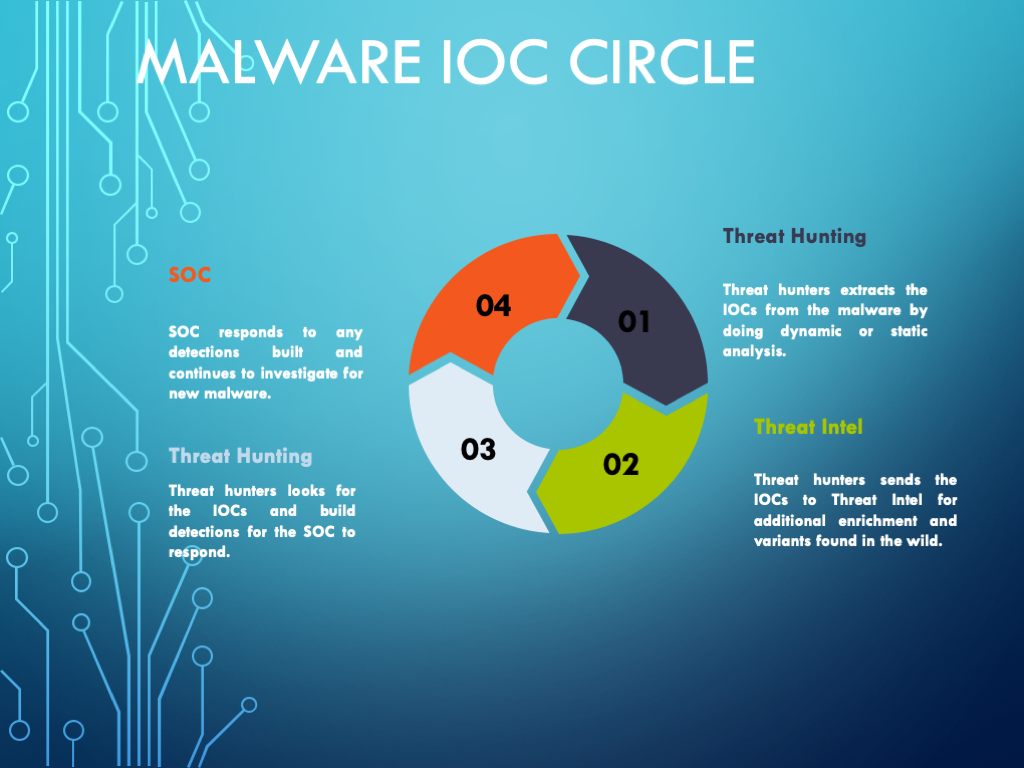
Example Report
Example Report
External references
MITRE ATT&CK Framework
A lot of organizations nowadays use the MITRE ATT&CK framework to describe and compare malware. Referencing your report or
parts of your report to external sources will help others to better
understand what details you have discovered and how they can use your
results to protect their environment from the same kind of attack.
In
this version of our framework we don't got into more details, as the
ATT&CK framework is quite well described by it's creators and would
go beyond the scope of the malware analysis framework.
Other sources
Don't
forget to link to other resources as well. E.g. if your following a
threat actor group or malware family for a longer time, you might know
them as well as you might know some of your best friends and for you it
might be absolutely clear why something is the way it it. Other teams or
even other members of your team might not have the same knowledge about
this topic, so add links to all kind of external resources like other
reports, blog posts and so on.
Sharing your report
TLP
While
creating the report you should also think about who else might be
interested in knowing about the work you've just done. Maybe you can
help other organizations or communities in sharing your report or parts
of it with them. Maybe you are not allowed to share all of the details,
but you might be able to share parts of it or just have to anonymize
some parts of your report to be able to share it with peers. You'll see
sharing such reports (or parts of it) will help others to protect their
environment through the results you gathered and they will also be
willing to share their results with you!
TLP is one way to classify your report and who others can use the report in their environment.
IOC Sharing
As
you can see in the Malware IOC Circle, a report is not an isolated
document but is part of a circle of different teams working together and
using each others results to improve their own results. Nowadays there
are sharing communities everywhere who often use MISP or other tools to share analysis results in an efficient way to learn
from each other and to import this IOCs into your monitoring
environment. Automated IOC sharing is also a way to share without
exposing to much information to other organizations. You might be able
to share the hash of a malware sample without disclosing the exact
filename or from where you got the sample. C2 IPs or domains are not
secret and usually can be shared without any difficulties, but you might
not be able to share internal details like your network setup and so
on.
Addendum
Malware Classes
|
|
| Class |
Description |
| Virus |
Code that propagates (replicates) across systems with user intervention |
| Worm |
Code that self-propagates/replicates across systems without requiring user intervention |
| Bot |
Automated process that interacts with other network services |
| Trojan |
Malware that is often disguised as legitimate software |
| Ransomware |
Malware that holds the victim's data hostage by cryptography or other means |
| Rootkit |
Masks its existence or the existence of other software |
| Backdoor |
Enables a remote attacker to have access to or send commands to a compromised computer |
| RAT |
Remote Access Trojan, similar to a backdoor |
| Info Stealer |
Steals victims information, passwords, or other personal data |
| HackTool |
Admin
tools or programs that may be used by hackers to attack computer
systems and networks. These programs are not generally malicious |
| Hoax |
Program may deliver a false warning about a computer virus or install a fake AV |
| Dropper/Downloader |
Designed to "install" or download some sort of malware |
| Adware |
Automatically renders advertisements in order to generate revenue for its author. |
| PUP/PUA |
Potentially Unwanted Program, sometimes added to a system without the user's knowledge or approval |
Malware Tools Overview
Training
<< add link >>
Standards
Glossary
Authors / Contributors
Olivier Caleff, James Potter, Raja Jasper, Andreas Mühlemann
Reviewers
Per Morten Sandstad, Hiroki Kuzuno